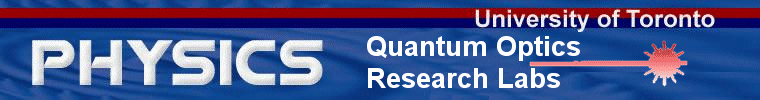
Alan Stummer, Research Lab Technologist
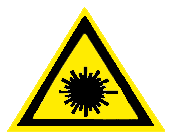 Mini-Laser Driver
Mini-Laser Driver
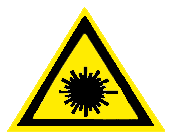
Danger - Visible and/or invisible laser hazard. Avoid eye and skin exposure to direct and reflected light.
NOTICE: This webpage and associated files is provided for reference only. This is not a kit site! It is a collection of my work here at the University of Toronto in the Physics department. If you are considering using any schematics, designs, or anything else from here then be warned that you had better know something of what you are about to do. No design is guaranteed in any way, including workable schematic, board layout, HDL code, embedded software, user software, component selection, documentation, webpages, or anything.
All that said, if it says here it works then for me it worked. To make the project work may have involved undocumented additions, changes, deletions, tweaks, tunings, alterations, modifications, adjustments, waving of a wand while wearing a pointy black hat, appeals to electron deities and just plain doing whatever it takes to make the project work.
Overview
How to Connect Laser
The lasers are ridiculously sensitive to everything and will self-destruct from the static charge created by the drop of a hat. An unconnected laser is especially susceptible. As soon as possible, connect the laser to the mini-laser driver for its protection. Be sure to connect it correctly or just order a new one. The black wire is the cathode, the red is the anode (the diode 'arrow' points from red towards the black). Ensure that the wires will not pull off, especially when the laser is running (proven in lab).How to Install the USB Delcom Driver (windows 2000 or better, not meaning OS-X or Linux)
Delcom makes the USB interface ICs used. Connect the USB port on the mini-laser driver to the USB port on the computer, the adaptor can be plugged in or not, makes no difference. The computer will say it cannot identify the USB device. Click 'Okay' if given the choice, a USB wizard will appear. Use the defaults until it asks for a file then point it to the drivers. That is all.How to Use the Mini-Laser Driver
The dial determines the laser current, where 0 to 10 [turns] on the dial means 0mA to 100mA. Before plugging in the adaptor, turn the dial down to zero - unless it has been preset. When plugged in, there is a two second delay before the laser turns on. As described, set the dial for the desired laser current. The dial lock can be set to make sure it does not get bumped up. Be sure not to exceed the rated current!If using the USB interface, the laser current can be set by the program, however, it will never be allowed to exceed the dial current. The dial can be set to the maximum laser current and it will not be allowed to exceed it.
Return to homepage
| Sorry, no more chance for asking direct questions, queries, broken links, problems, flak, slings, arrows, kudos, criticism, comments, brickbats, corrections or suggestions. |

|