Introduction
For most of the apple users Apple Mail is the mail client of choice for retrieving emails from the Physics server.
These instructions present screenshots from an Apple Catalina installation (10.15.4) , but with few or no tweaks, the setup can also work for older versions.
No installation is needed, as Apple Mail is and integral part of the MacOS operating system
Setting up the IMAP server (for receiving mails)
Go to Mail > Preferences > Accounts and click on the "+" sign at the bottom of the left column.
Follow the instructions on screen and fill out the information according to the information from the screenshot below.
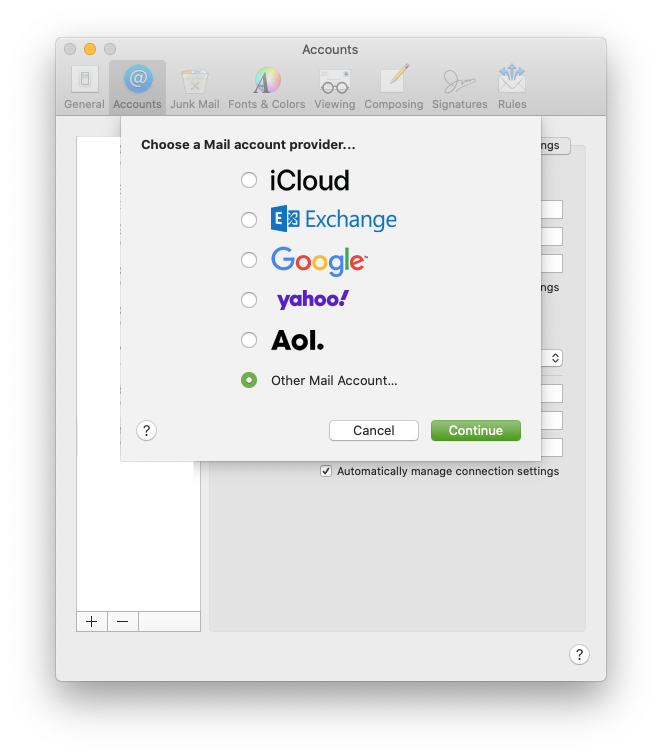
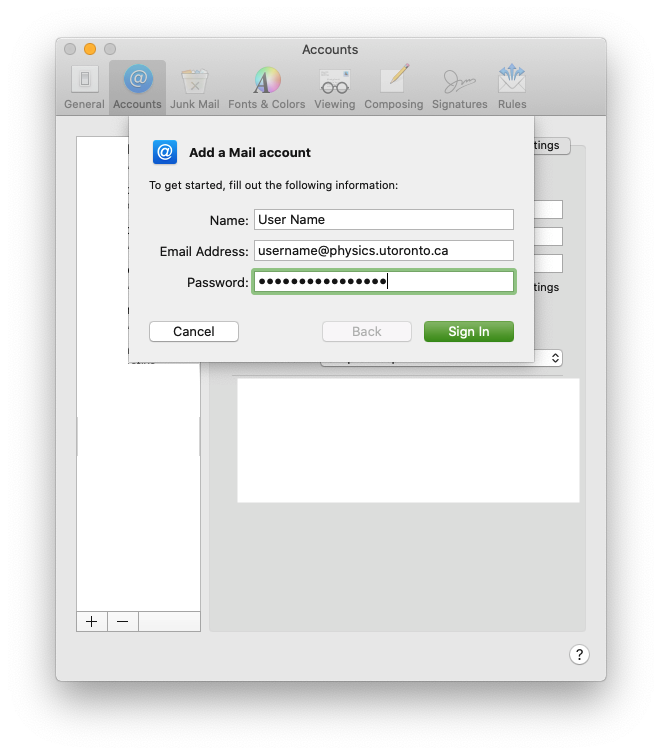
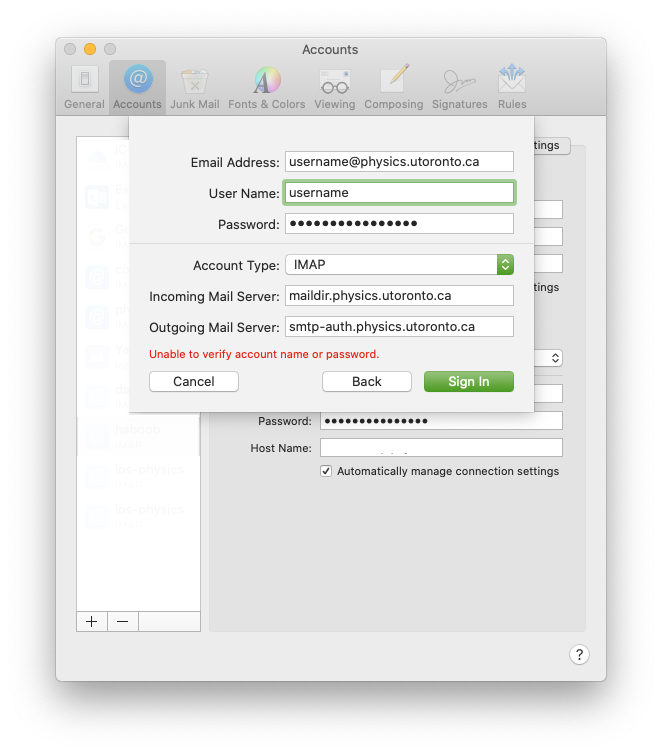
Under "Advanced" make the following changes. Remember to replace "username" with your own user name.
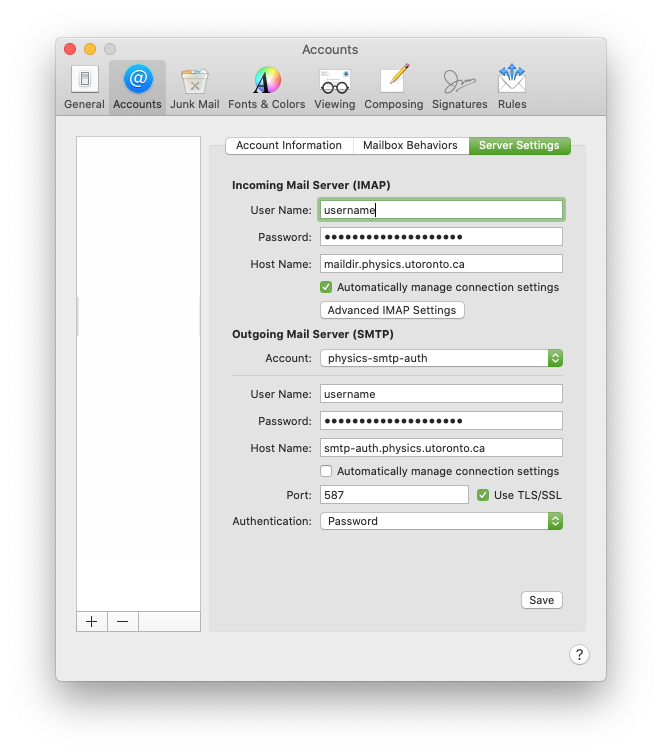
Click Save. Close your preferences panel. Your email client is now set to send and receive mails.
