1. Office Ergonomics
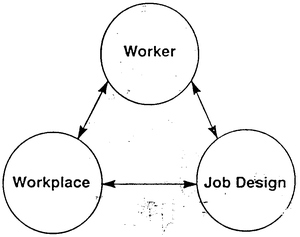
Ergonomics is the science that explores the relationships between the worker, the workplace and job design. The goal of ergonomics is to allow work to be done without undue stress on the person performing the work. It incorporates engineering, psychology, anatomy, physiology and organizational studies. No two people are exactly the same so a workplace needs to be able to accommodate this as much as possible.
Human factors engineering is often used synonymously with ergonomics. This is because ergonomics takes into account three basic human factors in the design of products and workplaces:
2. Work Postures and Practices
The three most significant preventive measures which all individuals can take to prevent ergonomic-related problems are:
- strive for and maintain good general health
- strive for and maintain fitness and flexibility and
- avoid static postures such as sitting still for long periods of time throughout the day
1.2 Good Working Posture
Whether sitting or standing, the correct working posture does not induce fatigue or discomfort unless it is maintained for a long time; this places a static load on the muscles which can be more fatiguing than dynamic loading of the muscles. One should shift positions often as is needed to relieve the fatigue produced by static loading. Sometimes, positions considered uncomfortable or unhealthy can be temporarily adopted to relieve fatigue
1.2.1 Good working posture (sitting and/or standing):
- neck straight/slightly forward while keeping both the neck and shoulders relaxed
- arms below shoulder level;
- elbows in close to the body without the forearms rotated inward or outward;
- work surface should be at elbow height or slightly below so the forearms are roughly parallel to the floor or slightly slanted down;
- hands and wrists extend naturally from the forearms;
- the spine in the natural "S" shaped position;
- both feet flat on the floor or on footrest
- when sitting, the thighs should be roughly horizontal with about a 90° angle between the thighs and calves. There should also be a space, about the width of a clenched fist, between the front of the chair and the back of the knees.
1.2.2 Good Work Practices (sitting and/or standing):
- Avoid hand/wrist cramping while writing by using a light grip on the pen or pencil; the upper body should not be slumped forward or leaning on the work surface. This is sometimes easier said than done but one way to avoid fatigue or discomfort from slumping or leaning forward would be to tilt the reading or writing materials towards the body. Try placing a firm, wedge-shaped article such as an empty three-ring binder on the work surface, sloping toward the body. This tilts the material closer to the user and promotes better posture and use of the backrest on the chair.
- Avoid frequent leaning to one side to rest on an elbow or armrest. This type of posture can place stress on the elbow and puts undue stress on the spine;
- Avoid reaching, bending or twisting. Place frequently used items in convenient places
- Avoid cramping the legs under the work surface and don't store materials under the immediate work-surface.
- In addition to good posture have frequent vision and posture breaks.
- In many situations, the work surface height cannot be changed, so adjust the height of the chair to accommodate for the proper working height; adopt different postures by tilting the backrest backward or forward.
- The individual should be given the opportunity to sit periodically.
- Anti-fatigue mats and flooring should also be considered to help "soften" hard floors and to alleviate the pressure on the spine;
1.2.3 Posture and Work Habits for Employees
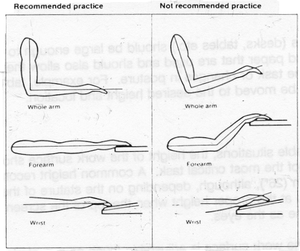
- keep the neck and shoulders relaxed, keep elbows in close to the waist and avoid "hunching" or raising the shoulders
- the forearms, hands and wrists should be kept parallel to the floor and in a non-reaching position
- when using a mouse or other pointing device, keep the device as close as possible and at the same height as the keyboard (to avoid excessive arm extension)
- when using a mouse device, avoid planting the wrist on the work surface and instead, use the large muscles in the upper arm to move the device
- avoid applying excessive hit or grip force when keyboarding or using a pointing device
- the top of the monitor screen should be at eye level or slightly lower
- the monitor should be located about arm's length away when seated comfortably at the keyboard;
- ensure that the backrest of the chair is adjusted to provide good support, particularly for the lower back, lumbar area
- the monitor and keyboard should be located directly in front of the operator
- if documents or reference materials are used often at the computer a document holder should be used
- place frequently used items such as a telephone or files within easy reach and avoid frequent overhead reaches or situations that require twists and reaches behind the body
- take frequent vision breaks by glancing away from the monitor and focusing on a distant object for 10-15 seconds for every 30 minutes of computer use
- take a 5 minute break for every hour of keyboard/mouse activity - a break could involve performing a non-computer related task such as filing, photocopying, returning phone calls, etc, or simply standing up to stretch, move around and change body posture.
- Is under desk clearance adequate for the legs and knees? For example, are there drawers, shelves, storage boxes or filing units which the legs could bump into? Is there sufficient space to move comfortably between work surfaces?
- In any office environment, the layout of work stations must accommodate the type of work being conducted. for example, in situations where employees require verbal and/or visual interaction work stations need to be oriented in a manner which facilities this.
- In situations where individuals require privacy, fully enclosed offices with doors provide the most privacy but partitions are another common choice when some privacy is required. the degree of privacy with partitions however, depends on the height, thickness and perimeter length of the partitions. Also, individuals who require relative quiet in order to perform certain facets of the job should not be located near high traffic or high noise level areas such as reception desks, waiting rooms, lunch rooms etc.; this can have a negative impact on job satisfaction and productivity.
- When considering any office redesign or renovations such as creating fully enclosed offices in a previously open-style office, increasing the number of people in a space, adding heat- generating equipment or when adding a significant number of large partitions to an office area, it is quite probable that the air flow will be inadequate or adversely affected; this may result in future indoor air quality concerns.
- What is the work flow in the office? Can common sequence patterns and items be grouped together for ease of use? Try to place shared services, facilities and equipment in central locations
- Are functionally related items and equipment stored together? For example, paper should be stored near printers, telephone directories stored near the telephone.
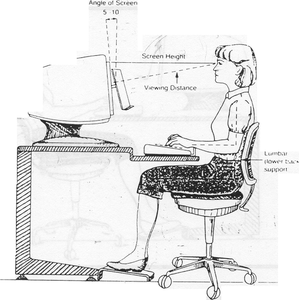
- Provide adequate power and cable arrangements for equipment. Extension cords are not intended for permanent use. Also, if work stations have been moved and there are electrical or telephone "monuments" on the floor that pose a trip hazard, these items (monuments) should be removed or relocated
- Consider potential sources of glare in the office - windows, overhead lights - and try to position work stations in a manner which minimizes direct and reflected glare.
- Locate noisy equipment or work processes (i.e. photocopiers, shredders, reception area) away from work stations where people need to talk or concentrate on their work. If this is not feasible, effective acoustic shielding should be provided
- Avoid putting a piece of equipment such as a photocopier in a small, enclosed, poorly ventilated room, especially if the equipment is used extensively
- If new furniture and/or chairs are to be purchased, carefully consider how they will be used, the person or people who will be using them and the necessary adjustment features.
- Solicit feedback from those who will be affected. This will help identify potential problems and may assist in providing a better way to set up the area.
- Hallways, emergency exits, stairwells etc. must always be kept clear of equipment
- The work surface should be chosen to complement the task being performed and be able to accommodate the tools and space required;
3. OFFICE EQUIPMENT
3.1 Office Chairs
Chairs are a crucial component of the office environment. A good adjustable chair can assist computer users to work comfortably and to accommodate the work surface and tasks performed.
- seat height must adjust to allow the user to place the feet firmly on the floor or a supportive footrest; assuming an adjustable work surface height, an adjustment
- range of 380-520 mm (15 - 20.5") will allow 90% of potential users to find a comfortable sitting height while wearing shoes.
- seat pan depth must be such that the user can maintain contact with the backrest in the lumbar area and avoid increased pressure on the back of legs and behind the knees; seat pan depth should be less than 430 mm (17") and there should be space, about the width of a clenched fist, between the front of the seat pan and the back of the knees. Horizontal adjustment of the backrest is an excellent feature to permit changing the effective seat pan depth - a good range of seat pan depth is 380 mm - 430 mm (15" - 17") - a backrest like this will permit all but the shortest 5% of users to have adequate back support while seated. The seat pan should have a "waterfall" or rounded front edge to minimize pressure on the back of the legs.
- backrest should provide good contact and support for the lumbar region of the user's back: the backrest should be vertically adjustable. The backrest should have a height of 380 - 540 mm (15" - 21") and a width of 380 - 480 mm (14" - 19"). The backrest tilt angle may be fixed, adjustable or spring-tensioned; if fixed, an angle of 103 +/- 1 degree is suitable; if adjustable a range of 95 - 110 degrees is usually sufficient; the force of a spring-tensioned reclining backrest should be adjustable to suit the users needs.
- adjustable armrests (adjustable in both the horizontal and vertical planes) which can provide light arm support are recommended for moderate and intensive computer users - armrests should not impede access to the work station or arm movement however
- five-pronged chair base with casters for stability and easier mobility; the ability to swivel 360 degrees and move the chair around improves access to work materials, eases sitting down and standing up and reduces twisting stresses on the spine. appropriate casters for the surface (hard casters for soft floors or soft casters for hard floors)
- seat cushion should have minimal contouring to allow easy shifting of position and there should not be any local pressure points such as buttons or prominent seams.
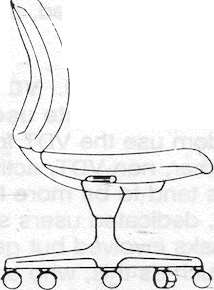
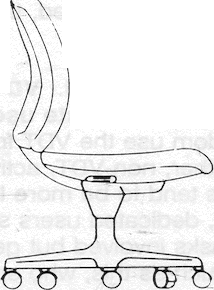
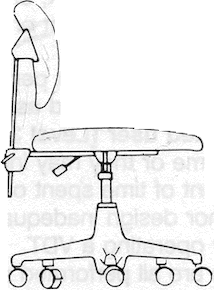
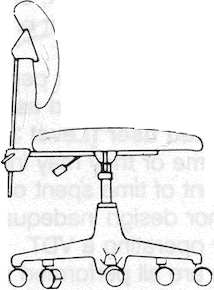
3.2 Computer accessories
- a document holder should be available for supporting documents in roughly the same plane as the computer monitor.- depending on how a document is used, a document holder may be placed on either side of the computer monitor or it may be more effective if situated directly in front of the user, between the keyboard and monitor.
- a foot rest should be provided if feet cannot rest comfortably on the floor while seated at the work station;
- wrist or palm rests to help maintain straight wrist posture between keyboarding activities should be available on request - these devices must not be actively used during keyboard/mouse work but rather to rest the wrists periodically
- if the work surface cannot properly accommodate a keyboard/mouse and monitor (i.e. the surface is too high or two shallow) then an adjustable under desk keyboard/mouse support device should be used;
- if the monitor is too low, equipment such as monitor risers or blocks should be used;
- if telephone use is a major component of the job (such as reception areas), especially in combination with computer work, a telephone headset should be provided. For individuals for who do not use the telephone quite as much as that described above, a telephone handset attachment is an excellent alternative to minimize crunching the handset between the ear and shoulder.
- if glare is a problem that cannot be eliminated through other control measures, an anti-glare screen should be provided.
- Although devices such as wrist splints and back belts are available through many suppliers, these devices should not be used unless it is under the advice and direction of a physician. the risks associated with improper use are unacceptably high.
4. VDTs and Concerns Regarding Electromagnetic Radiation
In recent years, there has been a lot of discussion surrounding the potential for health effects associated with exposure to extremely low frequency electric and magnetic fields (ELF). Extremely low frequency electric and magnetic fields are generated by any electric current carrying device or appliance, including but not limited to wiring, radios, televisions, computers, laser printers, photocopiers and all other household and work appliances that are electrically powered. Electric fields are effectively blocked by almost any barrier, including construction material (roof, walls) and clothing, so if ELF fields are found to have some sort of effect on humans, it will probably be due to the magnetic field.
There is a substantial body of research still being conducted on this subject. At this point in time however, the information available is suggestive and not conclusive; for this reason, control measures such as shielding are not scientifically justified at this time. If individuals remain concerned about this issue, they may wish to consider a "prudent avoidance" strategy. This means limiting exposures to ELF fields, when it can be done at reasonable cost and with reasonable effort. In applying this strategy, it is important .to know that both electric and magnetic fields fall off dramatically the further one travels from the source. In fact, the fields are virtually zero at distances of 3-5 feet from the source
4.1 Some easy applications of "prudent avoidance" for work and at home are
- keep your distance from the front of the video display screen. in general, arm's length is a good benchmark. For most people, this is a comfortable viewing distance anyway. This also applies to your television screen at home - do not sit too close and don't let your kids develop that habit.
- The strongest fields around a VDT monitor are at the back and sides of the machine. Check over the partition to see how close your chair is to the back or sides of your neighbor's VDT. Where feasible, aim for 3-5 feet separation.
- Decrease your exposure time when you can -turn off the VDT monitor or other nearby electrical devices such as laser printers if they will not be used for a while
- In general, the higher the resolution of the screen, the higher are the electric and magnetic fields around the monitor. Also, consider reducing the monitor's brightness level as a means of reducing field strength
5. Comments Regarding the use of laptops
Laptop computers have several advantages for users in terms of being lightweight and highly portable, but these desirable design features present inherent ergonomic problems when these devices are used extensively by moderate and intensive computer users. Because the keyboard/pointer and the screen are attached, postural compromises are unavoidable. Short-term infrequent use of laptops is not problematic but if a laptop is being used in one location for extended periods of time, then it is not the right tool for the job. If a laptop needs to be used in one location regularly for any length of time, a separate monitor or keyboard and mouse should be provided at that location. In addition, moderate and intensive laptop computer users need to
be very aware of their keyboarding posture (avoid bending and resting wrists on the edge of the laptop for example).
6. Work Organization and Job Design
The way in which a person's job tasks are organized can have a direct impact on his/her mental and physical health, as well as on job performance. The tasks and the manner in which a job is organized can either complement good physical work station design or detract from it. For example, ergonomically designed work stations will not eliminate all problems for individuals who perform repetitive work for 8 hours a day, day after day. Generally, health complaints can be significantly reduced if individuals are given a variety of tasks, as well as some control over , their work. Rearranging activities can help alleviate fatigue and/or boredom. Employee should be involved in job design and task balancing processes
In jobs where employees experience a high level of job satisfaction, there are common job design characteristics. Although it may not be possible to incorporate all of these characteristics into each and every job, they should at least be considered. These characteristics are:
- Task Variety and Task Identity
- Task Significance
- Autonomy
- Feedback
- Work Pace
- Work Breaks and Rest Breaks
- Adjustment Periods
- Training and Education
For further information on the above characteristics, please see the Health and Safety web site.
7. GENERAL OFFICE SAFETY
All too often, people mistakenly believe that there are no hazards present in offices today. While it is certainly true that working in an office is safer than working in mines or some industrial workplaces, office occupants should be aware that there are many potential hazards associated with office environments. For example, injuries could occur in the following situations:
- collisions with furniture and equipment
- lifting and/or moving furniture and equipment - see Health and Safety web site for more
- injuries from sharp tools (scissors, paper cutter)
- burrs (rough edges) on metal equipment
- torn or loose floor coverings
- slippery floors (spills, too much wax, throw rugs)
- unsafe portable steps or ladders
- damaged or broken furniture or equipment
- improper guards or electrical grounding on equipment - see Health and Safety web site for more information
- slips, trips and falls - see Health and Safety web site for more information
- fire - see Health and Safety web site for more information
Any work-related accidents or injuries must be reported to the supervisor of the area. Supervisors are responsible for reporting all accidents to the Office of Environmental Health and Safety on the University form "Accident/Incident/Occupational Disease Report" within 24 hours. Each office should have access to an adequately stocked first aid station and everyone in the office should be aware of the location this station. In addition, the name, phone number and
location of the local First Aid Provider(s) should be posted near this station
At any point, report any imminent hazards (i.e. could cause serious injury), and less urgent safety hazards to the local Joint Health and Safety Committee and your supervisor.
7.1 Office Noise
7.1.1 General Office Noise
In an office environment, many common pieces of equipment such as typewriters, photocopiers, telephones, fax machines, fans, video display terminals (VDTs), printers etc. create noise. Another potential source of noise in urban areas is that of traffic sounds and emergency vehicles, especially when windows are left open. Of course people are also a source of noise as they work, talk, eat and move around the office in their day to day activities
Although noise in offices seldom reaches levels that would result in hearing loss, this noise can still have an effect on office employees. The most common effects of office noise are annoyance, distraction and interference with communication. The most frequent source of irritating noise is conversation and those who perform work which requires concentration are the most susceptible. Open plan offices can lead to this type of problem, since panels or partitions may not be high enough to block out noise or a work station may only be enclosed on two sides. The telephones, office machines and activities of other workers are sources of distraction as well
In offices, the question of "How much noise is too much?" is directly related to the activities being performed. Depending on the job activities, sounds which one person finds tolerable may be very irritating and distracting to another. In general, people are more sensitive to sound made by others and sound over which an individual has no control. In general, experience indicates that most office employees are satisfied with their acoustic environment when sound levels are at or below the following ranges:
7.1.2 Noise Control Strategies for Offices
Noise control strategies In offices typically involve either eliminating the source, controlling the source, or interrupting the path that the noise travels to reach an individual's ears. Some useful strategies to consider are
- Group People with Similar Jobs/Functions Together
- Consider Traffic Flow in the Office
- Selection of Quiet Equipment
- Regular Maintenance of Equipment
- Isolation/Enclosure of Noise Sources
- Reschedule Noisy Tasks
8. LIGHTING
Workers receive about 85 percent of their information through their sense of sight. Good workplace lighting is essential for heath and safety. The amount of light needed varies according to the work activity, the work environment and worker characteristics. Important factors include the type of task, the task demands for speed and accuracy, surface reflectance, and the individual worker's vision
A good workplace lighting system:
The ability to see at work depends not only on lighting. It also depends on
9. INDOOR AIR QUALITY
The issue of indoor air quality (IAQ) encompasses a broad and complex range of factors. As a result, when indoor air quality concerns arise in an area, the myriad of possible causes can make the resolution of indoor air quality concerns extremely difficult. To add to the complexity of the problem, the general, non-specific symptoms typically associated with poor indoor air quality can also be related to factors such as poor lighting, noise, glare, work station layout and job design
So what is considered acceptable for air quality? In offices and workplaces where people are sitting, standing or moving around without carrying heavy loads, thermal comfort is crucial for comfort and occupant acceptance. The thermal "comfort zone" is a generally accepted range of thermal conditions under which people in a typical office environment will be comfortable
The "comfort" parameters used most often for defining the thermal environment are temperature, relative humidity, air movement and outdoor air. Carbon dioxide is used as an "indicator" of the adequacy of the ventilation system and also provides a good indication of human occupancy since when we breathe, we exhale carbon dioxide. When carbon dioxide levels rise above 1000 parts per million (ppm) in an office area; complaints of headaches, stuffiness and drowsiness are relatively common. At levels between 700 and 1000 ppm, occasional complaints may occur. Carbon dioxide levels less than 606 ppm are generally not associated with any of these symptoms. Carbon dioxide levels in outdoor air typically range between 300 to 400 ppm. Temperature and humidity also play an important role in the perception of air quality. In office situations, most people are comfortable when the temperature is between 19-24 °C and relative humidity is between 20 to 40% (in winter) or 30 to 50% (in summer). Air movement is also important: too little air movement may promote stuffiness and too much air movement may cause uncomfortable drafts. Buildings without mechanical ventilation or air conditioning are subject to daily environmental conditions
In some cases, however, a source or cause for the symptoms cannot be readily detected or identified. The systems involved (both human and mechanical) are complex, so patience and persistence is needed from all parties involved. Although F&S/PhysicaI Plant or Environmental Health and Safety may be involved, a reasonable approach to solving the problem is usually for the affected individual(s) to record as much information as possible about the situation in order to identify patterns such as time of day, day of week, season, etc.
There have been many instances of indoor air quality problems arising as a result of office renovations. Some of these problems are temporary and occur when the actual renovation work is being conducted. All too often however, adequate ventilation is not considered while planning major renovations and, as a result, indoor air quality problems emerge after the work is completed. At this point, correcting the problem can be very costly and difficult
Many types of renovation work can have some impact on individuals working in the area since the work will usually be quite different from typical office activities and there may be distracting noise, odors and activities. Air quality may be affected if, for example, dust or paint odors are generated. In most cases, these contaminants are a nuisance rather than a real health hazard and fortunately, with careful planning, the impact of many of these temporary problems can be minimized.
To minimize short-term impact as much as possible, the first step is to make everyone in the affected area is aware of the impending work. Important questions to consider before the start of work include
The unfortunate truth is that many of-the indoor air quality problems at the University are the result of walls or partitions which have been added to existing office space(s) without consideration for the ventilation capacity in the area and building. Another common problem is that as Departments expand and/or move, employees are being located in areas which are not designed as office space. It is not uncommon for occupants in these situations to complain that the area is too hot or that the air is stagnant or stuffy. If the root of the problem is related to inappropriate renovations or space usage, these problems are typically very difficult and expensive to correct.
Report any air quality problems to the local Joint Health and Safety Committee.
10. Trouble shooting guide for problems
Many office employees have the following problems:
For further information on the above problems, please see the Health and Safety web site.
11. Acknowledgements
- Books from Office of Environmental Health and Safety:
- Office Smarts: Health, Safety and Ergonomics for the Office
- Office Ergonomics Standard: Ergonomic Requirements for moderate and intensive computer users.
- Lighting Ergonomics
- Office Smarts: Ergonomics for VDT Users
